What is the Local Citation Finder?
Friends of mine at Whitespark, an Edmonton SEO services company, invented a tool to help local businesses identify, sort, compare and acquire online references (citations) competitors have earned. The Local Citation Finder is a tool many Local SEO’s have used since August 2010, with quite a bit of filtering. However, soon there will be a few new twists that will make competitors cringe as they start to see Google “local-integrated” and Google Maps Search rankings shift dramatically thanks to some awesome new features that make the tool much easier to use.
Imagine throwing a wide net out and pulling in every single citation earned by the competition, but having the sequence of those citations be sorted first by destinations you currently don’t have visibility in and last by those you do. Now imagine being able to sort that list by mozRank or Majestic SEO Rank, and now imagine being able to “checkoff” citations you have verified your placement in. Got your attention? It gets so much better.
Search by Keyword
Upon first login, the first tab you’ll see is the Search by Keyphrase tab. The Local Citation Finder prompts for some very basic information, including Country, State/Province, City/Town, and Key Phrase. Based on the info you put in, the Local Citation Finder suggests a Final Search Phrase, similar to Google Autocomplete, mixing your geography and keywords automatically for you.
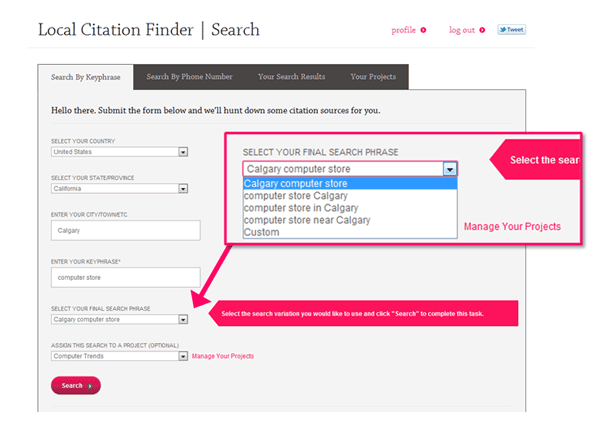
TIP: Suggestions are just that, suggestions. I recommend performing additional keyword research before deciding on the Final Search Phrase. You may want to refer to Google Analytics data or (if available) data from Google AdWords Keyword Tool. Most of the time, the highest volume of local searches are performed with {service} {location}; however, it’s not an exact science, as searches will vary based on the Googler’s geography, language, and service type. For example, “computer stores in Calgary” may be searched more than “Calgary computer stores”.
You can then choose your project as you might have on the earlier version. The project will help associate your business to the search results report (this helps with filtering and sorting later on).
Search by Phone Number
The second tab in the Local Citation Finder allows for a Search by Phone Number, which has two benefits:
- Discover where your business has already earned citations online
- Discover where your competition has already earned citations online
I’d start by researching your business. Enter your business information as requested in the form fields, paying close attention to the spelling and accuracy of your town, city, and phone number.
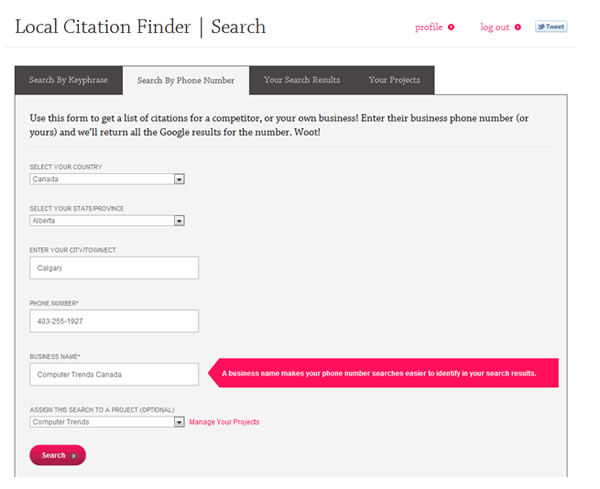
TIP: [Corrected 4/22/11] Business Name is used only for labeling purposes and is not used in the actual query. Your Business phone should not have parenthesis and should be same number that appears online. If your business has multiple locations, you may want to create a report for each local phone number associated with each facility or location.
Discovering competitor data should start at Google My Business playing close attention to the exact spelling of how a competitor spells their brand name and the verbatim phone number they are using in their Places Page.
I’d use at least 3 or 4 competitors to get a comprehensive list of citation opportunities.
TIP: Avoid using a phone number your competitor is using in an offline advertisement, such as a flyer, radio ad or TV commercial. Unique phone numbers are often used to segment marketing efforts. If a competitor has an experienced SEO Expert on the team, it’s likely the number in the local maps and directories is specific to online marketing efforts.
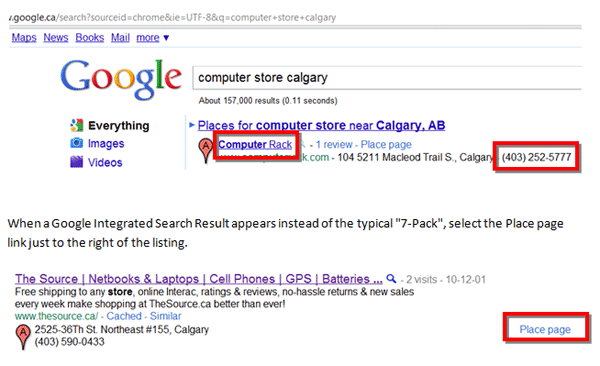
As each report completes, an email will be sent to your inbox notifying you that report is ready to be viewed.
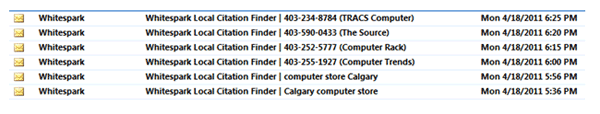
Your Search Results
On the Your Search Results Tab, you’ll see all the past reports you have ran and have the option to move the report to a Project, delete it, and now you can even compare your business to several of your competitors in one report, viewing all the root domains you and your competition have sorted by frequency! I love this part, can you tell?
Start by choosing a Search by Key Phrase query report associated with your business (the report will not have a phone number next to it), by clicking the “View Sources” link to the right of the report.
[Correction 4/22/11] The first section of the report will be a table of the top listings that appear for your target keyword phrase, sorted by the order they appear in Google. It doesn’t matter if the search returned a 7-pack style, or, a local-integrated style, the tool just pulls the local results and ranks them in the order it finds them. If you’re seeing a difference in the order from what you get when you search directly in your browser, it could just be localization, or personalization of the search results..
Citation Sources refers to the number of citations found online from various sources, such as Google Places (under “More about this place), BBB.org, Yelp and other destinations.
The real value of citations comes from both the quantity of trusted citations earned and the visibility within all the destinations where competitors have earned them. Therefore, the goal is to acquire citations from the most common sources first, followed by those that are deemed the highest quality by several industry tools built into the Local Citation Finder.
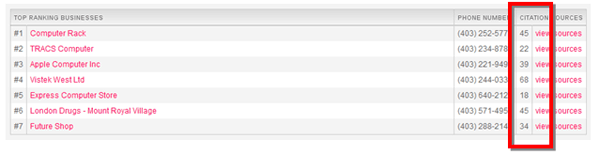
You’ll Love This
A useful feature of the Local Citation Finder is the ability to export opportunities into a CSV file. An aggressive search engine marketer might create an aggregated report of 10-20 competitors using 3-5 core keyword themes and then import the spreadsheet to a Google Spreadsheet where it can be shared and worked on by your local and outsourced link building teams.
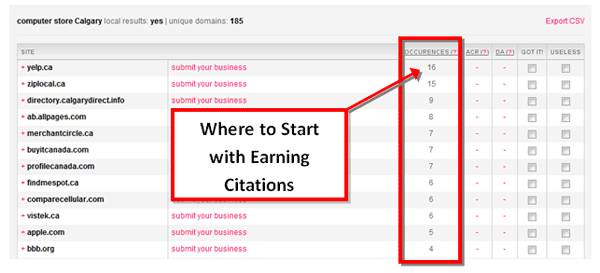
For everyone else, a simple habit of refreshing the search once per week, and dedicating an hour or two per week toward earning new citations, is more than enough to show Google and other search engines that your business is slowly growing in importance and popularity.
TIP: You may want to start by verifying and updating business data with the three largest data providers prior to creating or updating online citations and business profiles.
BONUS TIP: Pay attention to the categories and sequence of categories competitors choose in Google Places, Yahoo! Local and within business directories. With a little math, one can quickly identify ideal categories that could also boost local rankings.
The Search by Phone Number Report
The best use of the Search by Phone Number Report (for the target business listing) may be the ability to identify citations with incorrect data. Data validation is a crucial factor in local ranking, playing the role of a digital footprint. Even one suite number or abbreviation off skews the footprint and lessens the effect of the local search strategy.
Note, in this report, the “GOT IT!” column has the checkboxes preselected for you (thank God). You can clean up this list by simply marking irrelevant citations (such as paginated references and duplicate content pages from tags and other redundant URL parameters).
Using the Search by Phone Number Report to identify where competitors have earned citations is absolutely the cornerstone marketing tool of the Local Citation Finder. Provided a Project has been created with the target business name and phone number stored, the report will not only list opportunities where competitors have acquired citations, but those listings marked as “GOT IT!” in the system will automatically be listed at the bottom of the report. This is one of the new features I’m super excited about. I don’t have a lot of time to filter through what I have and have not already done.
Once again, the option to Export CSV can be found above the table for quick download.
Additional Comments
The folks at Whitespark are trying to include links to submission pages across all the popular directories and destinations (Yelp, MerchantCircle, Yellowpages, etc); this will save you a ton of time trying to find where to submit your business. When the direct link to a directory’s submission page is not available, they offer up a link to the homepage of the destination instead, which is the next best thing.
You should always make a best effort to submit valid business data and use categories chosen from competitor research.
Well, that’s my review of the Local Citation Finder and how to get the most from the tool. Please let me know in the comments below if you think I missed anything or you have any feedback. All comments welcome.




