For those that haven’t been keeping up, Google introduced an over-optimization update code named “Penguin” right around April 24th, 2012. The update was a devastating blow to thousands of novice search engine optimization practitioners using passe ranking techniques frowned upon by Google.
The update affected web pages (not websites) containing too many keywords where they don’t belong, such as in title attributes (typically reserved for image links), internal link text, such as global navigation in the header or footer of a website, and other on-page SEO focal points.
However, the biggest blow came to those who had earned links from third party web pages, with links containing the exact same keyword or phrase (explicit anchor text).
Google warned many of the websites by leaving little love letters in the person’s Webmaster Tools inbox. Others were caught with their pants down. Here’s the note you might have seen if this happened to you:
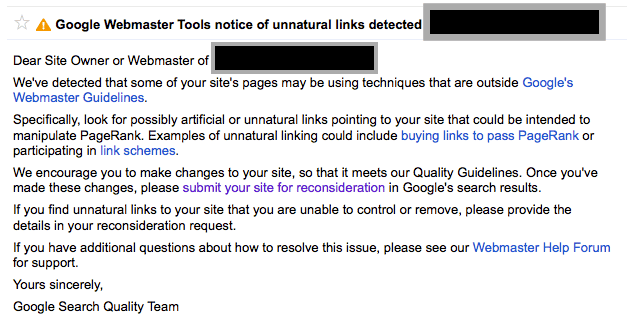
Bing.com reacted first to the user’s need to help search engines identify what’s natural and what’s not by creating a Disavow Links option. Google is said to be following suit very shortly. If you’ve made a boo-boo in your link building strategy, you can now tell the search engines “it wasn’t me” and the bad (explicit and keyword-stuffed) links won’t count against you.
Even with these tools, there’s no guarantee that you’ll have found all the bad links within Webmaster Tools or that you’ll remember to reinstate the disavow after the 90 limited window. That is, until now.
So, last week we interviewed Russ Jones (photo at the top of this post), one of the geniuses behind RemoveEm.com, a solution to help you defeat Google Penguin and to show Google that you are trying to clean up your record. Russ gave us a demonstration of Virante’s new “bad link removal tool” to take the guessing out of how the software and service work.
The new SEO tool features a free check of your website’s backlink profile (directly on the homepage). However, patrons logged into their accounts will have access to many other features that make identifying and removing poor quality links a breeze.
Here’s the hour long video (go grab some popcorn and a Coke):
What Do You Think?
Were you affected by Penguin? Is this a tool you’ve used or plan to use? Please share your comments below.




