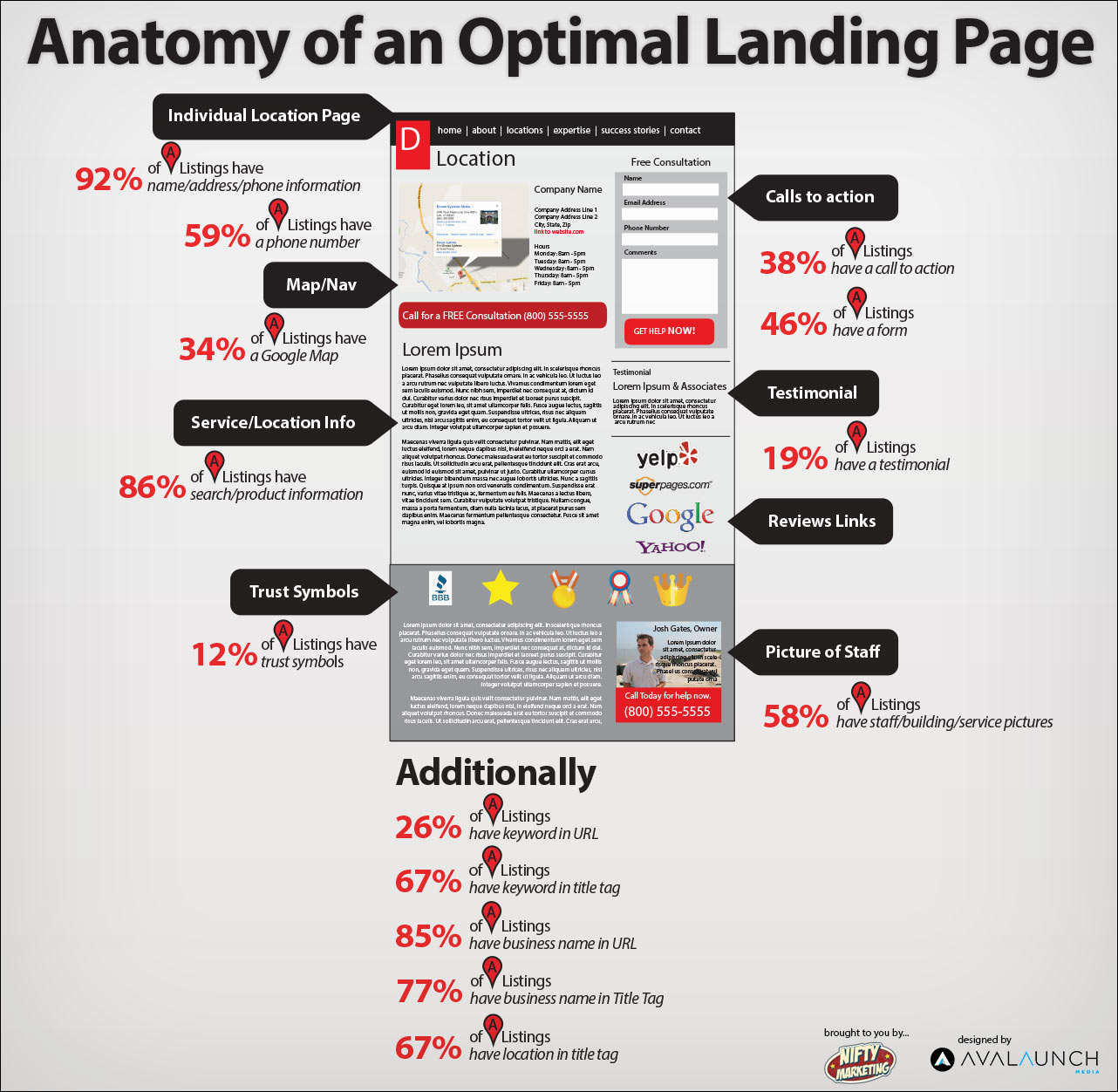A Proven Local SEO Strategy for Brick & Mortar Businesses
An inclusive local SEO strategy includes ongoing business data management, and growth in local landing page optimization, business citations, and online reputation. Combined, these factors improve keyword visibility in Google and Google Maps.
Steps to Higher Local Rankings:
What is Local SEO?
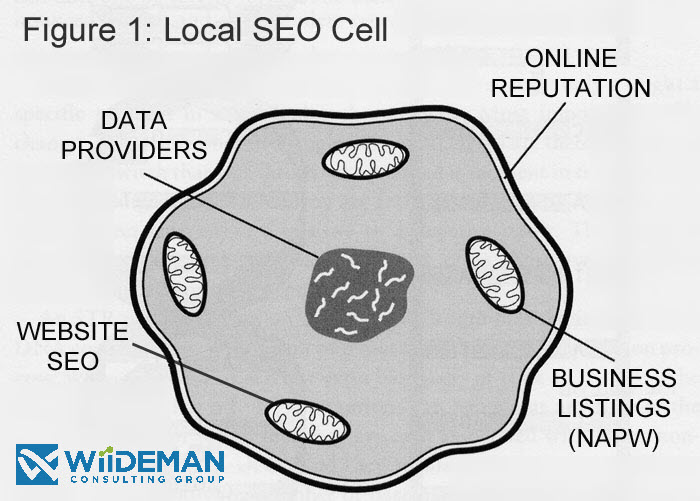
When we refer to local search engine optimization, we’re mainly referring to placement and rank within blended results for a query containing a geography, such as “seo services la mirada, ca” (now called the “Snack Pack” by many Local SEO Experts) or an organic result that appears for the same query, but perhaps without the geography in the search phrase.
- Find the 3-Pack of local listings in the screenshot below
- See an organic result just below the local listings
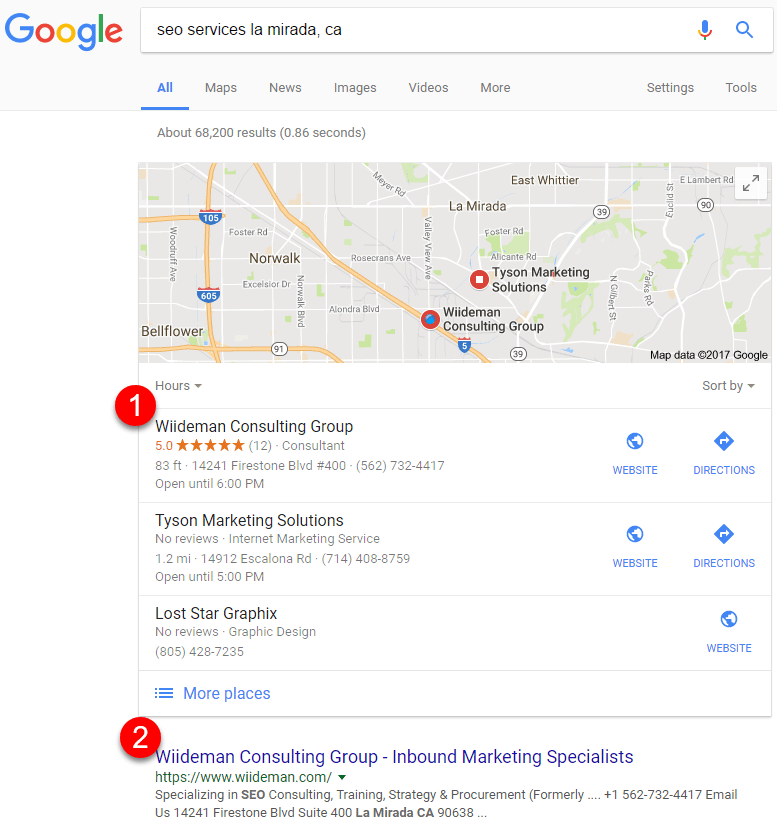
As mentioned above, local SEO also exists within organic results, through the creation of keyword with geography phrases emphasized. Here’s an example of an organic result:

To maximize exposure in local search results, you’ll want placement in:
- Paid Ads (Google AdWords)
- Maps Packs (Google Maps)
- Organic Results
Doing this requires a well thought-out content strategy, business listing plan, and ratings/reviews initiative. These are primary elements involved in location-based search engine optimization.
Step 1 – Business Data Management
At the core of your long-term strategy are data aggregators; massive databases used by business directories to keep data fresh and accurate. The SEO theory behind these databases is that Google may reference them during their validation process to ensure a business is truly a brick and mortar, not an online-only business trying to game local search results.
These databases also allow businesses to simply correct the source of the data, rather than be faced the the task of fixing invalid information across thousands of websites manually.
Prerequisites for this step include researching the best SIC codes for your area, verifying your address against the post office database, and having a credit you can use to pay for each service (Factual is free, but is questionable in terms of SEO value).
Here are the most popular data aggregators in order of perceived value:
- InfoGroup (submit your business)
- Acxiom (submit your business)
- Localeze (submit your business)
- Factual (submit your business)
Step 2 – Local Landing Page Optimization
There are easily a dozen focal points Google and other search engines will analyze on your local landing page when it determines how relevant the page is to a location-based search query. However, before you worry about about the search engines, it’s absolutely critical to think about the visitor who hits the web page and ultimately makes the decision to stay or return to Google. Too many quick backtracks can result in loss of rank over time.
What users like to see might include:
- Coupons and discounts
- One-click directions (Google or Apple Maps)
- Click-to-call phone number prominence
- Hours of operation
- Service or product menu
- Ratings and reviews
What search engines like to see (in our experience):
- Structured data (start here)
- Prominence of Service Type + City, ST in the browser title and headline
- Service categories listed on page
- Unique content, not just a keyword shoved into the same content used elsewhere
Check out the latest Local Search Ranking Factors study organized by David Mihm for a breakdown of other criteria search engines look for when determining rank.
Here’s an awesome example of a local landing page created by Nifty Marketing with emphasis on focal points used by users and search engines to help determine relevancy (and, ultimately, ranking) in search results:
Business Citations
Citations, in local SEO terms, are instances of your business name, address, and phone number (or N.A.P.). In the same way that Google uses links to determine PageRank, the Google Map algorithm uses N.A.P. as part of the scoring criteria to determine popularity and listing authenticity.
Darren Shaw of Whitespark gave a presentation on the impact of citations to local rankings. He discovered that the law of diminishing return applies to the quantity of citations earned. Therefore, it’s less important how many citations you earn, and more important how high the quality of citations are.
There are 5 primary sources of citations:
- Search & Navigation Engines
- Local Social Destinations
- General Business Directories
- Industry Directories
- Regional Directories
Search & Navigation Engines
Don’t submit to search engines until at least two weeks after you’ve submitted your data to search aggregators — work above would be for nothing if search engines can’t verify the data you submit to them.
Before you start the provisioning process for search engines and navigation systems, make sure you are able to use an email address associated with the website you’re including in the submission process ([email protected] for example). There’s no proof that this matters, but a lot of SEO practitioners believe it makes a difference.
Take your time and make sure you use every available field. Use only your highest quality images and videos, and write the absolute best-selling content you can come up with for the Introduction fields.
IMPORTANT!: Don’t stuff keywords into your business name, ever. Use the same business name you have with the Postal Service and on your DBA or Corporation paperwork. There’s no easier way to get penalized in search results by lying about your name in hopes to get higher ranking.
Here are the search engines to sign up with (all are free):
- Google My Business (claim your business)
- Apple Maps (Apple Maps)
- Bing Places (claim your business)
- Yahoo! Local (claim your business – scroll down to FREE)
- MapQuest (claim your business)
- Nokia (claim your business)
Local Social Destinations
As with search engines, local social websites will factor in chosen categories, authenticity, and other similar signals in their internal search results. Those sites that appear the most frequently in their results often also appear in Google search results.
Ever since the Google Pigeon Update of 2014, Yelp and Yellowpages have been seen ranking higher than individual brands for service + geography queries (“shoe store Anaheim” for example).
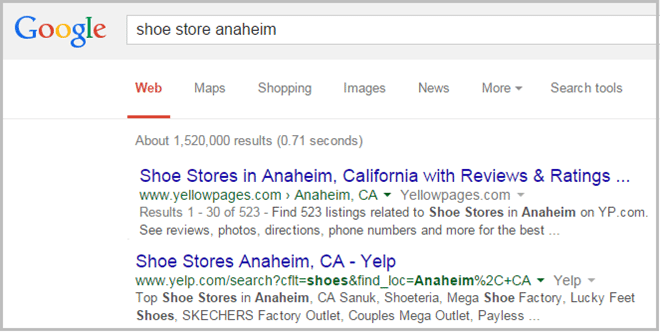
In other words, take the time to make these profiles better than anything the competitors have come up with. Take full advantage of all available fields, encourage user activity by using Yelp, Google+, and Foursquare “check in here” stickers on entrance doors at each location. Providing a “Welcome Card” the moment the user walks in might provide them with a reminder to Check-In while waiting.
Here are a few of the top social local destinations to start with:
- Yelp (submit your business)
- Foursquare / Swarm (submit your business)
- Facebook (create a local business page)
- Amazon Local (create a deal)
- Groupon Pages (create a page)
- LinkedIn (create a company page)
General Business Directories
Non-interactive business directories are a dying breed, since visitors can’t do anything but print directions or make a phone call. They are increasingly becoming less interesting and are losing traffic constantly.
However, if these directories still interest you, for sake of creating more instances of your business data for Googlebot to find during his crawl, here are a list of directories Yext submits to.
Consider instead finding industry and regional directories as destinations that are potentially more relevant. There’s a fun tool retiring soon called Link Acquisition Assistant by Moz.com that might help. Otherwise, here are some queries to try:
Industry Queries to Find Opportunities
- {your industry} directory
- {your industry} association
- {your industry} collation
- {your industry} membership
- {your industry} organization
- {your industry} alliance
- “competitor 1” “competitor 2” “competitor 3” -yoursite.com
Regional Queries to Find Opportunities
- {your city} business directory
- {nearby city} business directory
- {your county} business directory
- {your state} business directory
- {your city} blogs
- {your city} tourism
- {your city} information
Online Reputation
All of the work you’ve completed in Phase I – Phase V above might go down the drain if your potential customer sees 2 stars appear the search results, or worse, a negative review from an upset customer.
How do you prevent negative reviews, or at least limit the amount of negative reviews received? Smart point-of-sale planning can be great start. For example, a customer who appears to be having a poor experience should receive a “Care Card” containing a link to yoursite.com/care, where you’ll have the opportunity to roll out the red carpet, while also giving the customer the opportunity to complain to someone who isn’t on site (most of the time this is a corporate office of some sort).
Customers you believe had a great experience could receive a “Share Card” containing a link to yoursite.com/share, where they have the opportunity to choose the rating/review site of their choice to leave their (hopefully) positive review. You might also consider eKomi, a solution that ties in nicely to your Google Seller Rating Extension within the Google AdWords platform.
Below are a list of destinations consumers tend to leave reviews on in order of frequency. Be sure to register with each and rotate each into your Share page as you’re able to.
Rating / Review Websites
- Google+ (already created in Phase III)
- Yelp (already created in Phase IV)
- Facebook (already created in Phase IV)
- BBB.org
- Superpages
- Citysearch
- TripAdvisor
- Glassdoor.com (employee reviews)
- Indeed.com (employee reviews)
- Urbanspoon (restaurants only)
- ChamberofCommerce.com
- CitySquares
- EZlocal
- Foursquare
- LocalDatabase
- MerchantCircle
- ShowMeLocal
- Topix
- USCity.net
- Where To?
- YellowBot
- Yellowise
- YP.com
3rd Parties & Monitoring Competition
There are several tools to help you track what the business listings of your competitors are earning. Here’s a link to an excellent comparison table to help with the decision-making process if you decide to use a 3rd party to help with submissions and monitoring. Among our favorites are:
- BrightLocal
- Chatmeter
- MozLocal
- Yext
- UBL
- Whitespark
Attracting Links for Local SEO
Since you are amazing at what you do, you have the ability to answer common questions with vivid illustrations, videos and helpful advice for the do-it-yourself person. These people not only appreciate the content, but they often share it in social media, link to it in their online guides, and have even been known to leave a review based on content alone.
Using tools like eContext will allow you to filter results based on questions people search in Google. Clump those questions into themes, sort by the keywords that offer the most search volume, and build your content calendar accordingly.
Our suggestion is to plan one hot topic / industry news commentary post on Tuesdays and then an evergreen keyword-themed article on Thursdays. Your writer and designer should work together to insure the page isn’t just text or just images, but a combination of both. Video is a plus!
Need Help?
If this article didn’t provide you with the tools you need to succeed in local SEO, we do have a team of consultants that can train and coach your in-house resources through the process of achieving more traffic and leads from search engines. Click here to learn more.