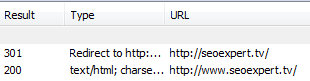Redirection plays an important part in on-page search engine optimization, both at the website-level and at the web page-level. Having duplicate content on your website or possibly even on a different domain, could impact the power of the page hosting the content you want to appear at the top of Google, Yahoo! or MSN.
Redirecting One Domain to Another
Let’s say you’ve decided to move your domain from DrKimBlog.com to donkim.com. You have already been adding content to your website and have achieved reasonably high ranking in the search engines. If you were to move everything from one website to the other, shutting down the older website, every link within Google’s search results would be broken. Or worse, if you left both websites up, you’re new domain may never appear in Google’s search results since it’s duplicate of the other.
Therefore, it’s imperative that you redirect one domain to another using some simple code that tells the search engines that you have permanently moved your content. This will insure that your links in the search results don’t break after the transfer and that all the credit your pages have earned (Google measures this with PageRank™) transfers to the new location as well.
For Apache users, the code will be stored in a very small file labeled .htaccess. This article doesn’t cover the technique involved for redirecting from a Microsoft server.
Code to Use to Redirect Domains:
Enter the following line of code into the .htaccess file using Notepad or TextEdit (not Word or a word processor program). Replace our domain with the domain you want to redirect to.
The syntax is always: RedirectPermanent {relative path of the page or website being redirected} {absolute path of the page or website being redirected to}
RedirectPermanent / https://www.wiideman.com/
Redirecting to the www-Version of a Domain
Why have two duplicate pages recognized by the search engines when you can redirect the non-www prefix version of your website to the www-version of a domain? It’s a simple piece of code to make the site redirect to it’s www-version. In the .htaccess file, add the following 4 lines:
Options +FollowSymLinks
RewriteEngine on
RewriteCond %{HTTP_HOST} ^wiideman.com [NC]
RewriteRule ^(.*)$ https://www.wiideman.com/$1 [L,R=301]
Validating Redirects
Once you have added the code above, you’ll want to make sure that you’ve tested to make sure nothing broke and to insure the proper 301 redirect is being recognized by the search engines. The tool we recommend you use is HTTPWATCH (www.httpwatch.com). The free version is all you need to run the test. If installed on Internet Explorer, simply open the Explorer Bar > HTTPWATCH. Start at Google, click Record in the HTTPWATCH window and navigate to the domain or page that is suppose to redirect. If you see anything other than 301 in the 1st line, double-check your work.
Conclusion
By adding 301 redirects to your moved website or moved web pages, you have the opportunity to not lose PageRank™ or experience broken links in Google’s search results. Are you redirecting?